We have encountered this problem too frequently over the last few months not to write about it. Here are a couple of fixes to a frustrating problem:
Seriously Low Bounce Rate
Initially this looks fantastic. “Wow, my bounce rate is only 4%”. However this can mean that there is a problem, especially when you are not getting the conversions you’d hoped for. We have come across this with a few different websites over the past month alone, and there has been one main cause:
Multiple Analytics Codes on pages
This is not normally obvious, that is unless you spend as much time on websites and in Analytics as we do. If the code is on all pages multiple times, then this can be easy to find. However if this code is only on certain pages multiple times, then the challenge can be slightly more difficult.
Duplicate Analytics Codes on All Pages
The best initial way to spot this is to visit your website -> Right Click on some white space and click View Source
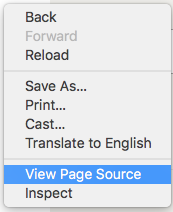
This will open the code for the web page. The next step is to go to Edit in the main menu and Click on Find (Alternatively keys Ctrl + F for the shortcut). A small search bar should open either in the top right corner or the bottom left (depending on the browser you are using).
![]()
The next step is to search for the Analytics code. Google has a few different codes for this. However, they will all include you Google UA number. So we have found that the best way to search for this is to enter ‘ua- in the search box. When you enter this you should return 1 result.![]()
Here’s ours:
If you have more than 1 result then this is most likely the problem. If this is the case, you will need to contact your developer to ask them to fix this issue. Alternatively, this is something that Jan Klin & Associates could help with.
Duplicate Analytics Codes on Certain Pages
Finding the code for these is very similar to the method above. However if you do see extremely low bounce rate but your website homepage is only showing 1 result for ‘ua-, then it’s time to have a look at your analytics.
Once you are logged into your Analytics account and have accessed your website. Click on Behaviour -> Site Content -> All Pages in the left menu.
Here you will see a list of the pages visited on your website. One of the columns on the table is called Bounce Rate. Here you will see that some of the pages will have much lower bounce rates than others.
The key now is to look for patterns; For example: You may notice that all of the Category type pages on your website have extremely low bounce rates, or your homepage has a normal bounce rate but all other pages have extremely low bounce rates.
Normally there will be a pattern here, and you will be able to visit one of the pages with the low bounce rate and follow the steps we covered, above, to see of there is duplicates Analytics Code.
Other Cases
If neither of these methods fixes your problem, or in fact even finds the problem. Then please get in touch with Jon Seymour (jon@janklin.com) and he will happily look into this problem with you.





