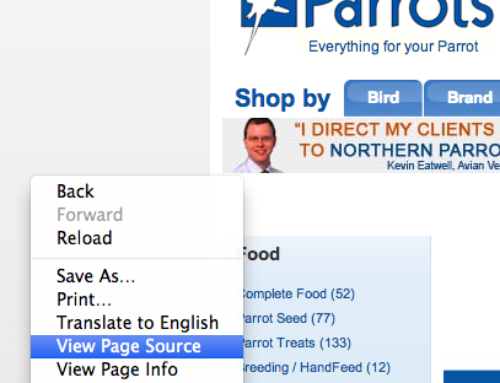Google Webmaster Tools will enable you to kick start the SEO process and will also enable you to satisfy many of the basic requirements of SEO. Incidentally, if you are beginning to think everything is a bit Google centric, its because in the UK (and most of Europe) Google is dominant. Also by optimising for Google you’ll find you are optimising for the other search engines by default; Google being the most exacting for SEO. Later in the series we will address some specific international issues though and specifically look at other important search engines you need to be aware of. So, to Google Webmaster Tools. This will enable you to get recognised by Google, ensure all your pages get spidered, and give you lots of information about how Google sees your site. Its only a slight exaggeration to say it allows you to have a one to one conversation with Googlebot. So the first thing, if you haven’t already, is to register your site with Google Webmaster Tools, go to:- http://www.google.com/webmasters/ and Sign in to Webmaster Tools 
You’ll see you need a Google account (gmail address) so if you haven’t already got one you need to create one. Once you have done this go back to http://www.google.com/webmasters/ and sign in. The first task is to add your site and, very importantly, verify you site. This shows that you are the owner of the site. There are number of ways to do this, for this exercise we will use the upload file option. Enter the website domain name that you would like to verify then click ADD A SITE

On the next screen click Download this HTML verification file. To download the file then upload (or ask your developer to upload) this file to the default directory of your website. Once this has been done you can re-visit this page and click verify. 
Once this has been done you will get a Congratulations page

Click on Continue and this will take you to the Dashboard The essential things to do via Google Webmaster Tools are as follows:- Firstly we need to work through the setting. This can be found in the top right corner (the picture of a cog).

Set the geographic target to reflect where you want rankings from…. (Ours is set to the UK)

This is only necessary if you have a neutral top level domain (.com, .info. , .net etc). If you have a .co.uk or other country specific domain (eg www.yourdomain.de) Google knows where you want rankings from. If its neutral Google will assume you want rankings from where your site is hosted (eg if its hosted in the USA that’s where you’ll get rankings) so its important you give Google this information. Here you can also set your preferred domain name, which should be www.

Next you should add a Sitemap. In the left menu click Crawl then select Sitemaps.

Here you will be able to add an XML Sitemap to tell Google about the different pages on your website. Note: You may have to create one for your website One other check to perform, is to check if your website has a robots.txt file. This can be found under Crawl then Blocked URLs This is a file that resides on the server which tells Google which pages to look at and which to ignore. You may want to check with the tools available here what is included in the robots.txt file. (use ‘analyze robots.txt’) Sometimes we find people (or their website designers) have inadvertently excluded important pages of their site. It may also be that you want to exclude certain pages – eg terms and conditions. So familiarise yourself with these options and make sure everything is in order before we move on. These are the essentials, and over and above this play around with the other functionality to your hearts content and put right any other issues Google has with your site – like broken links for example. We’ll come back to Google Webmaster Tools several times later if its necessary to troubleshoot any ranking issues. That’s it. Familiarise yourself well with Google Webmaster Tools. We’ll introduce you to more tools at relevant times. Again, call or email if you have any problems (01928 788100 ; jan@janklin.com)